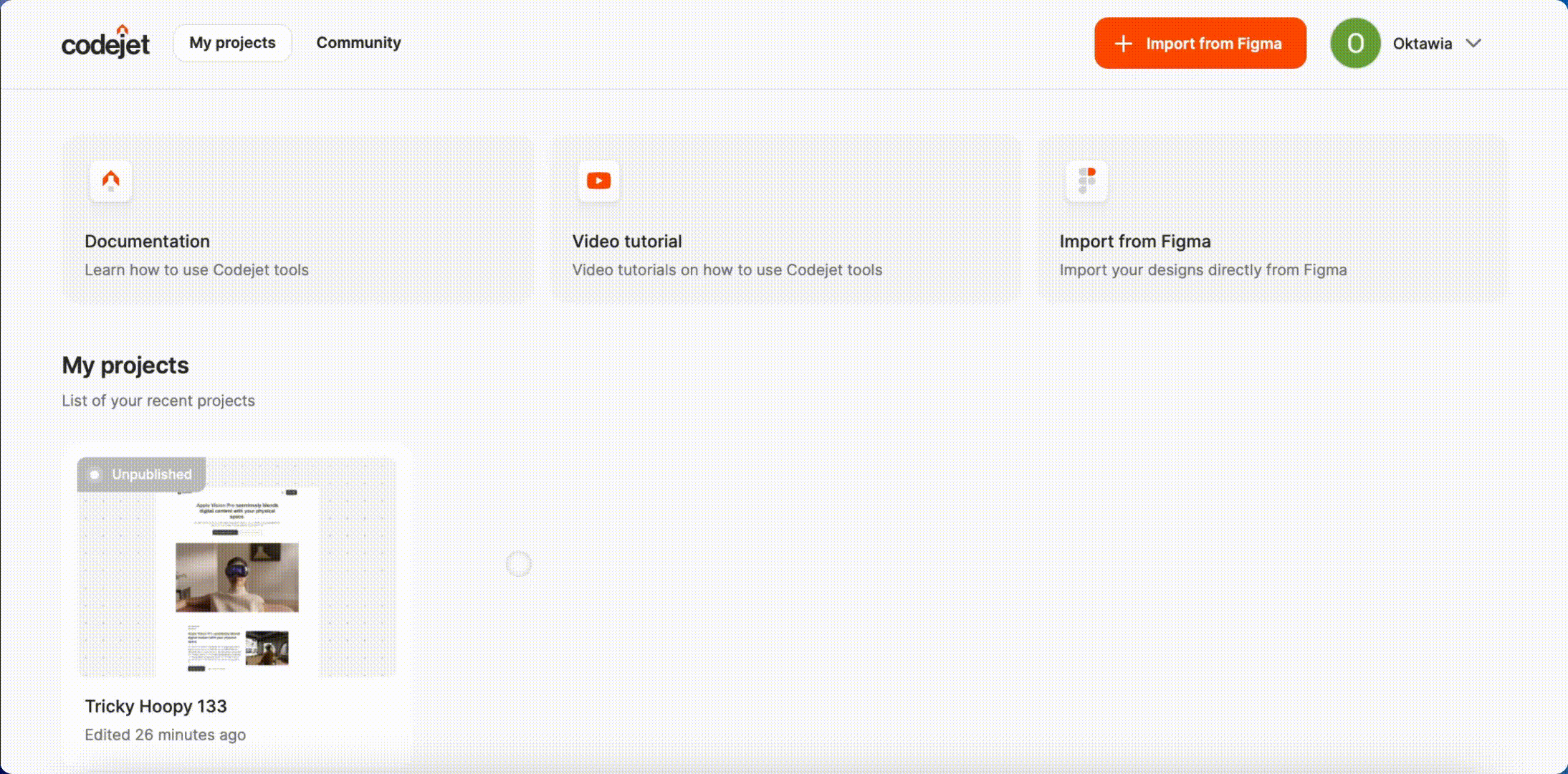Introduction
Setting up a custom domain for your website can enhance professionalism, branding, and accessibility. This guide will help you integrate a custom domain into your site seamlessly. By following these steps, you’ll learn how to link your domain.Steps to setup a custom domain
Add a custom domain
In publish project modual, click edit button to add custom domainEnter your custom domain name (e.g domain.com) in the provided field
Configure DNS records
Visit the admin console of your domain registrar (the website you bought your domain from) and create these DNS Records:◦ Type◦ Name◦ Value
Verify domain ownership
Return to the CodeJet domain page
Verify your domain by clicking “check status”
CodeJet will check the DNS settings to ensure they are correctly configured
See how you can setup a custom domain: